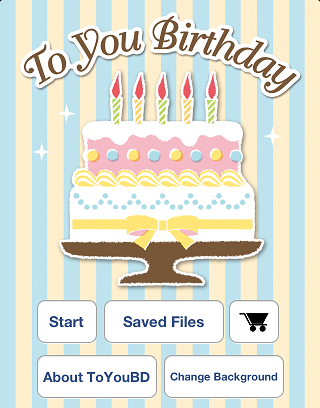This screen will appear when ToYouBD is launched.
Sometimes, you return to this from the other screens.
When ToYouBD is installed, and you launch ToYouBD initially,
[Saved Files] button is disabled, because you don't have
any saved files yet.
You tap [Start] button to go to Recording screen, then
after you save your own sound data, [Saved Files] button will be enabled.